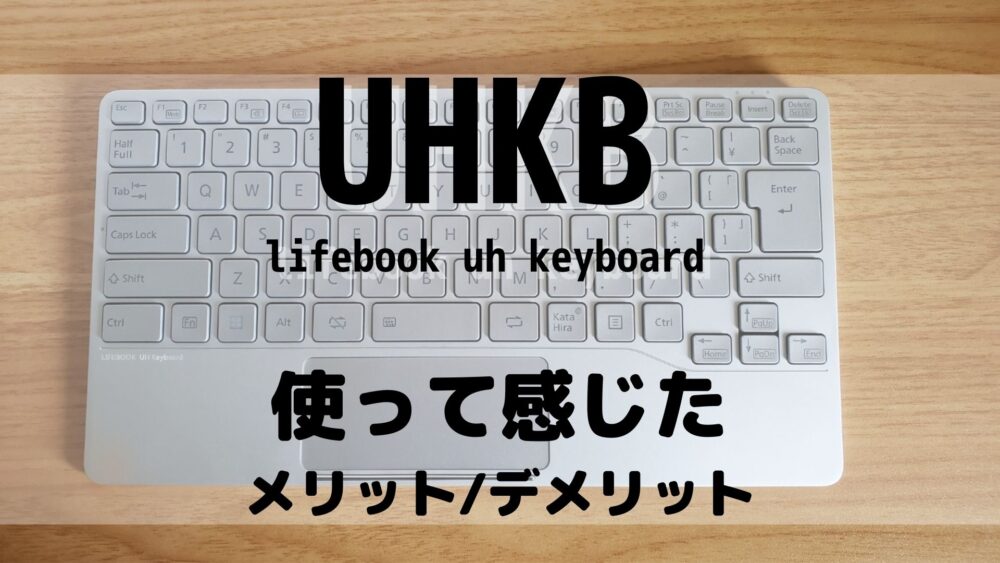
We have received the mobile keyboard [lifebook uh keyboard], which raised over 77 million yen through crowdfunding, and will review it.
For product specifications and other information, please visit the GREEN FUNDING crowdfunding site.
First of all, are you happy with your purchase?
In conclusion, I am quite satisfied.
I can now use my work desk more spaciously, and most importantly, it is extremely comfortable to type on.
-How has the lifebook uh keyboard changed before and after you won?
-Why did you choose this keyboard?
-What were the good and not-so-good parts of the purchase?
The following is an explanation of these and other topics.
How has the Bluetooth keyboard changed my desk?

I used to type with the computer in front of me, but in this case there was wasted space behind the computer.
This left me with about half the depth of my desk as dead space.
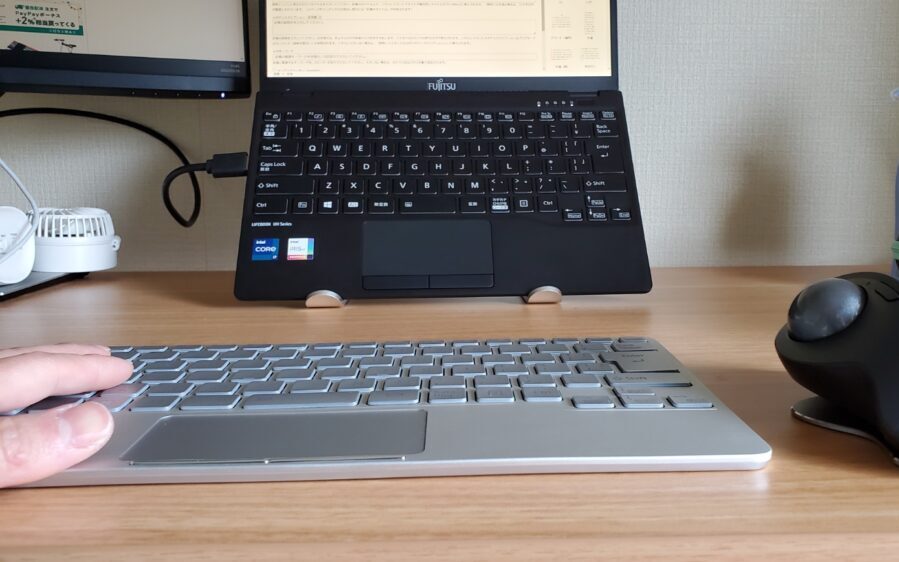
After purchasing a Bluetooth keyboard, I put the keyboard in front of the desk and the computer at the back of the desk, leaving the space in front of the keyboard wide open.
To be honest, if I put something in this space in the middle, it gets in the way, so it ends up being dead space, but the space in front allows me to use my desk more spaciously.
Until now, if you wanted to read a book on your desk, you had to push your computer to the side to make space in front of you.
With the Bluetooth external keyboard, all you have to do is put the keyboard on the side without moving the computer.
You can easily leave your computer at home.
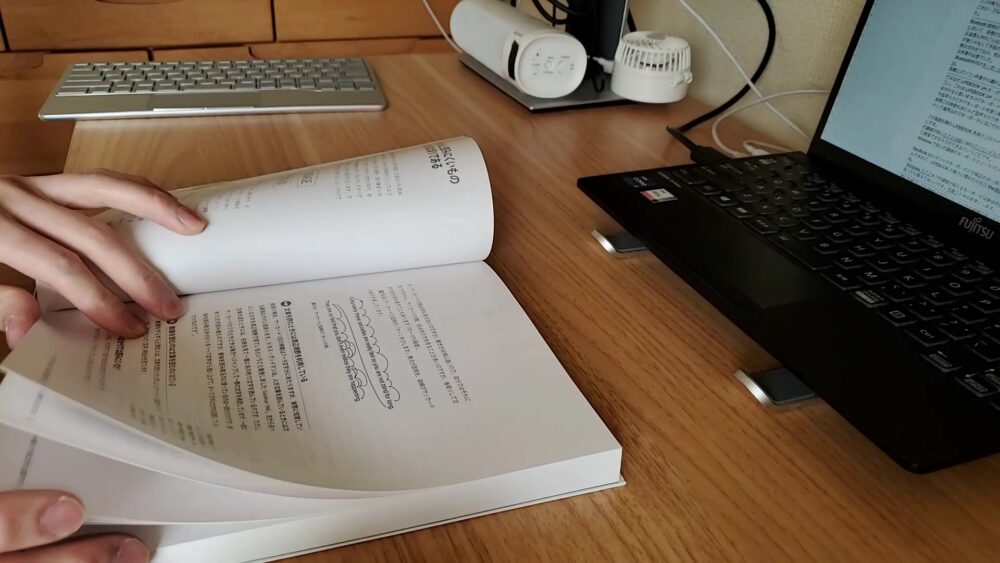
But this can be done with any wireless keyboard, right?
Next, I will explain why I chose this lifebook uh keyboard.
Why did I choose lifebook uh keyboard?
The reason why I am using a LIFEBOOK UH keyboard is because I use a LIFEBOOK UH series computer as my main machine.
I think everyone has the experience of buying a new computer and changing the keyboard, which increases misspellings tremendously.

The LIFEBOOK UH keyboard is designed to have the same key feel as the LIFEBOOK itself.
The same key feel means that even if you were to build another desktop PC, you would be able to type at the same speed as on your laptop.
It is quite difficult to find a Windows keyboard that has the same key feel as a laptop.
However, I think that the use of the keyboard will decrease in the future with voice input and the like.
In fact, most of this manuscript was created using voice input, but I still want to stick to the keyboard because it is still an excellent output device.
If you have a MacBook, you can use the Magic Keyboard or a genuine keyboard, but once you get used to the weight of a LIFEBOOK, you don’t want to carry a MacBook anymore.
(The design is simple and cool, but…)
The PC and keyboard with the most similar typing feel in Windows is probably the LIFEBOOK UH series.
If there are others, please let me know. I will use it as a reference for my next purchase.
Were there any other candidate keyboards?
There were other candidates such as Topre, HHKB, and Logitech, but I personally prefer keyboards with shallow keystrokes, so I passed on them this time.
I went to touch the actual HHKB, but did not purchase it.
It seems to reduce the burden on my wrist and other parts of my body, so I wouldn’t mind buying it again if I had the chance.
My desk is not that big, so I think I will use this lifebook uh keyboard.
Recommendations for lifebook uh keyboard
Here’s a summary of what I thought of the purchase.
- Key feel is almost the same as the laptop you are using
- Both USB and Bluetooth connections are available.
- I don’t feel any delay while typing.
- Lightweight 332g
- The rubber backside prevents slipping even on a smooth desk.
- Cool design
The keystroke feel is almost the same as the laptop I use.
The lifebook uh keyboard is designed by extracting the keyboard of Fujitsu’s LIFEBOOK UH series.
The key feel is almost the same, and we were able to change to a better desk area without changing productivity.
If you decide to build a desktop PC, the keyboard is the same, so there is no loss of productivity due to changing computers.
Both USB and Bluetooth connections can be used.
The LIFEBOOK UH keyboard has a hybrid wired and Bluetooth connection, as is common with high-end keyboards. With the power off, the keyboard becomes a wired keyboard when the USB Type C port is connected to a computer. Bluetooth connection can be paired with up to three devices.
I was looking for a Bluetooth keyboard that is comfortable to type on, but if I only used the Bluetooth connection, there was a risk that it would become useless when the battery ran out of power.
I was looking for a keyboard with USB connection.
The Topre and HHKB I mentioned earlier as examples seem to be able to use both Bluetooth and USB connections.
I don’t feel any delay when I’m typing.
I have bought several Bluetooth keyboards at electronics stores, but they all took a long time to connect, or when I typed “ka”, it turned into “kka”.
They were full of glitches. (It may be because I bought a cheap one, but…)
I was concerned about the Bluetooth connection, so I chose a lifebook uh keyboard that also has a wired connection, but I have had no problems using it with Bluetooth.
There is a slight delay at startup, but that is not a problem since it is less than 1 second in the sense of feeling.
Weight 332g
The catalog specs stated that the weight was about 350g, but when we actually weighed it, it was even lighter at 332g.

I don’t plan to carry it around and use it much, but it is a weight that I can easily carry somewhere.
I plan to carry it with my iPad to test it out.
Rubber back surface prevents slipping even on a smooth desk
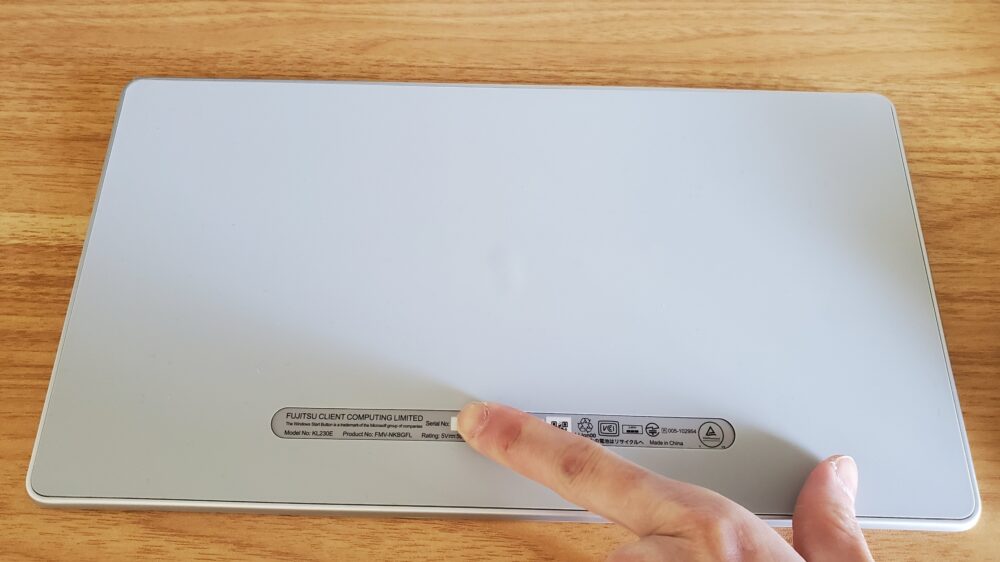
The majority of the back surface is rubber material, so it will not slide around on my desk.
Some inexpensive keyboards are supported at the front edge and at two points behind, which can cause rattling.
The lifebook uh keyboard has a firm grip so that it takes a lot of effort to push and shift it around.
The keyboard does not go to the back of my desk every time I work.
Cool design
Above all, the simple design is cool.
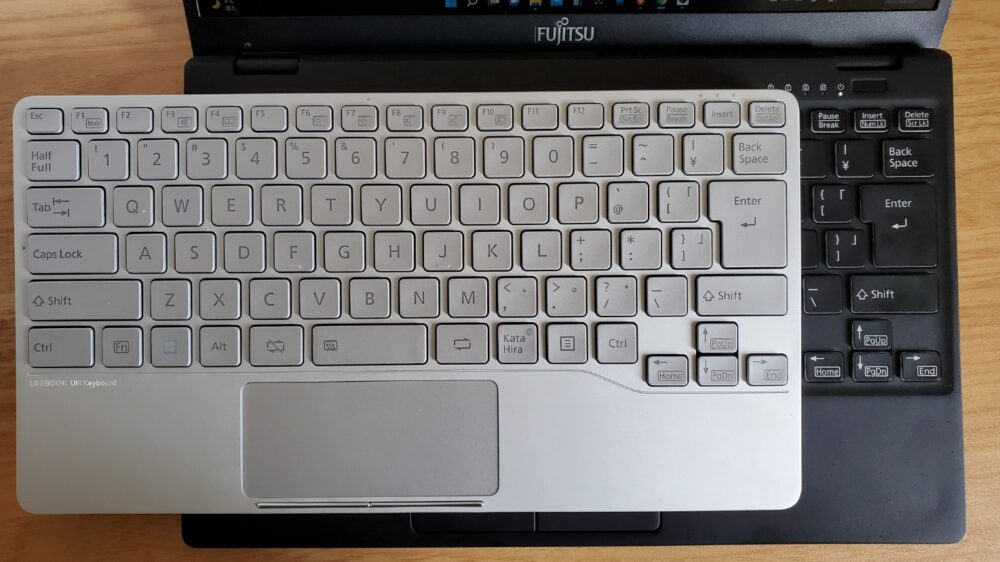
It has a matte texture and an Apple product feel.
It is made of plastic, but it also has a Good metal-like appearance.
The silver color in particular does not show fingerprints and is easy to match with any desk.
I was worried about black, but I am glad I chose this color. (Available in silver/black/red)
Are there any disadvantages?
I’ve been using it for a few days, but I had some immediate concerns, so I won’t hide that part either.
- Easy to get debris on the back side
- No Bluetooth connection with a smartphone
- Touchpad is too narrow
Easy to get dust on
While the rubberized backside provides high stability, it also makes the dust stick to it like crazy.
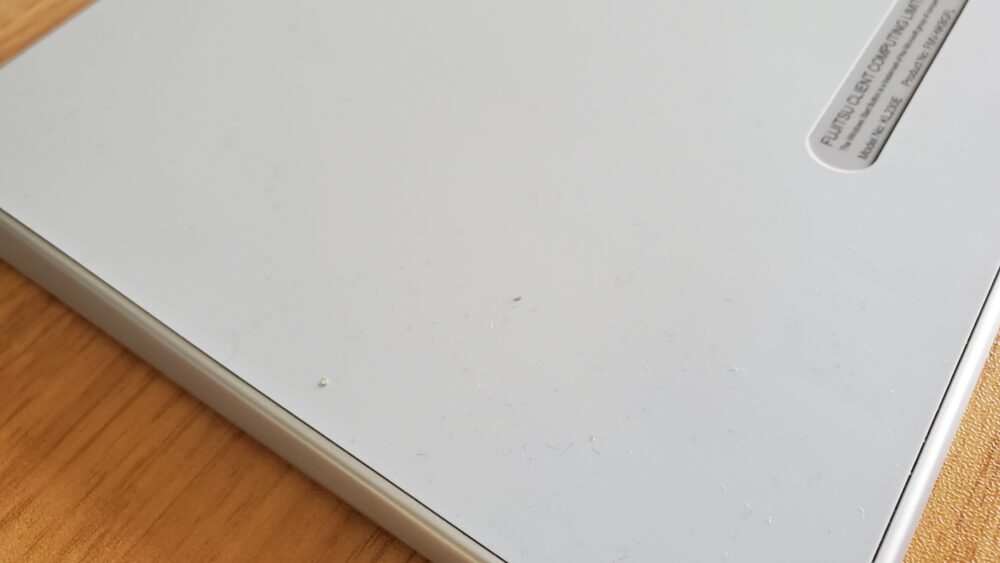
It’s the back side, which is fine if you don’t care about it, but people who carry it around and such will be concerned.
The rubber will absorb dust and debris.
Moreover, it is difficult to remove it with my fingers.
It’s a trade-off for gripability, but the dust adhesion issue was a point of concern.
Well, I would rather not have the keyboard shift when I use it, so let’s say this was a good thing.
Unable to connect to smartphone via Bluetooth
Bluetooth connection with my phone seems to be impossible.
To be exact, I can connect but I can’t do anything with it.
Neither the manual nor the crafan site said it was Android compatible, so I think this is a specification.
However, the GalaxyS10 connected via a wired connection.
The cursor appeared on the touchpad and I had no problem entering text. But with the OPPO phone, I couldn’t connect either wired or Bluetooth.
I only have an iPhone 6, so I’m not sure, but it didn’t say it was compatible with the iPhone.
It did say that macOS and iPadOS are supported on Apple products.
For more information, click here (Fujitsu’s official website)
Touchpad is narrow


Compared to the main unit of LIFEBOOK, you can see that the depth is about 1 cm narrower. Cursor operation is no problem, but gestures with more than three fingers are quite narrow, even for me with thin fingers.
If you have fat fingers, you may not be able to use three-finger gestures.
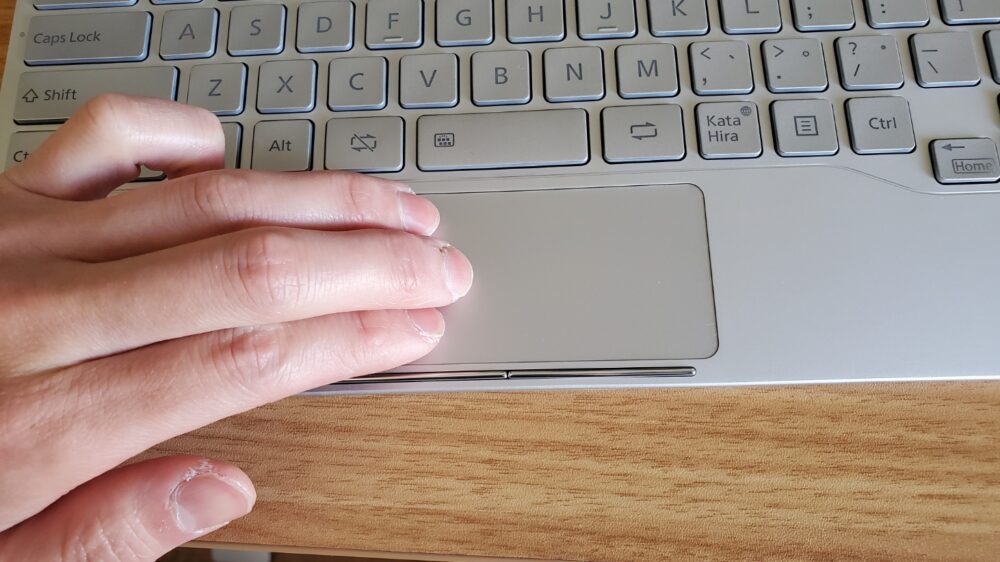
point of concern
Palm rest looks like it’s going to rub off.
The palm rest area is going to rub and look bad.
If you use an iPhone or iPad naked, the back side will rub and get a weird glossy look.
I have only been using it for a few days and will write a follow-up report in this article.
Cannot do two-finger gestures on iPad
The ponting device (trackpad) seems to be supported, but two-finger scrolling is not!
I found a blog that says
I recently bought an iPad, but have not received it yet, so I will write this article about how I have used it.
Hard to scroll with two fingers on this narrow trackpad to begin with…
summary
This is why I bought the lifebook uh keyboard and my review.
They have not yet decided when this product will be available to the general public.
The return of the kurafan will take until June to start with, so commercialization will probably be some time in the foreseeable future.
If you want one but couldn’t support a crafan…
“Maybe as early as 2022?” Please be patient and wait for it.
It is expected to be priced at 22,000 yen.
For those looking for an ideal keyboard with shallow keystrokes, we can recommend it even at over 20,000 yen.
If you want to try out the keystroke feeling, you can try it out on the first floor of the fashionable Tsutaya Denki in Futakotamagawa. (We are not sure if they are still doing this, so please check here in advance to see if it is on display.)
I can’t make it to Tokyo! If someone says, “I can’t make it to Tokyo!”, try touching a Fujitsu UH series computer at a nearby electronics retailer.
The keystroke feel is almost the same.
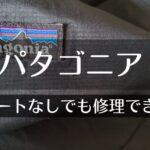

comment