
I thought it would be nice to be able to edit images on the WordPress edit screen, so I tried using [WP Paint], but it’s hard to use.
In this article, we recommend a plugin that is as intuitive to edit as CANVA, but can be used on WordPress like WP Paint.
The plugin is [STENCIL].
If you want to edit images easily on WordPress, please give it a try.
To use STENCEL, you need to register as a free member on the official website.
How does STENCIL edit?
Stencil allows you to easily edit images on WordPress.
It is easier to understand if you see a video of the actual editing process than if we explain it in words.
As you can see, you can edit images super intuitively and upload them directly to WordPress.
You can then paste it into your article.

How to use STENCIL in WordPress
To use STENCIL, you must first register as a member on the official STENCIL website.
There are several plans available, and free plans are also available.
You may want to sign up for a free membership first.
Here is a brief video showing how to register.
On the personal information entry screen
- FirstName
- Last Name
- Username
- Password
input the following information.
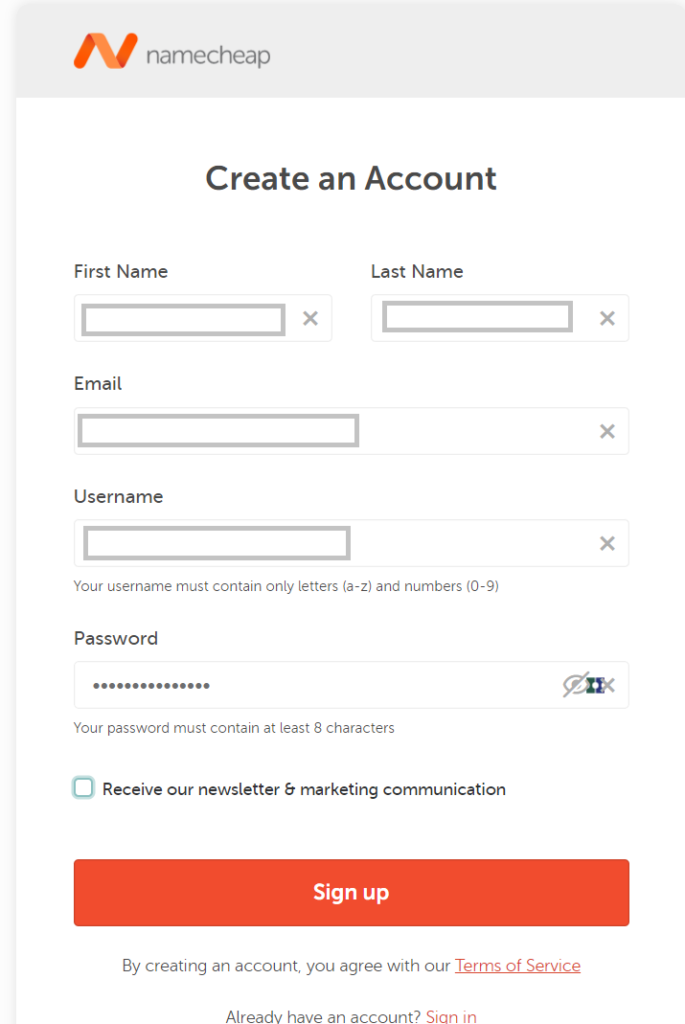
Do you want to receive the newsletter at the end? You will be asked, so you can uncheck the box.
This completes the registration for STENCIL.
Next, install the stencil plugin in WordPress.
Install stencil in wordpress

After installing and activating the plugin, try inserting images in the article editing screen.
A STENCIL tab has been added next to the media library.

You are already logged in and can start editing immediately.
Now you can easily edit images on WordPress.
Advantages of using STENCIL
STENCIL makes blog updates and social networking posts very fast.
The benefits of STENCIL include
- Free of charge
- Super intuitive operation
- Easy to add text
- Easy to resize
- Instant uploading
We will explain the advantages one by one.
Free of charge
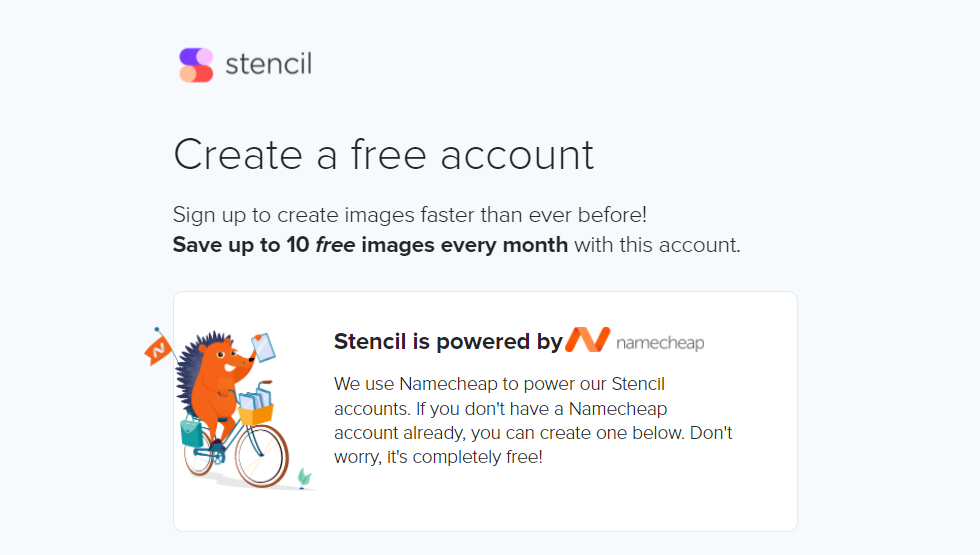
無料でアカウントを作れる!
stencil is completely free of charge.
There is no need to enter credit card information. (For free members)
You can easily register with just your name and e-mail address, so we recommend that you consider whether you will use it or not later and register for now.
Intuitive operation
First, please take a look at the video of making the image.
With STENCIL, you can create stylish images in an intuitive way.
Add blur, flip the image, change the color, resize the image, etc.
You can manipulate the image as you wish.
Easy to add text
Text can also be easily entered with a double-click, without the difficult operations of 【WP Paint】.
You can add text intuitively, just like CANVA.
Eye-catching image creation and Insta-posting can also be done smoothly.
Easy to resize
I think there are times when you want to change the wide ratio of an image after editing.
Even in such cases, you can change the size of the image to whatever size you like by clicking on the lower left corner of the image.
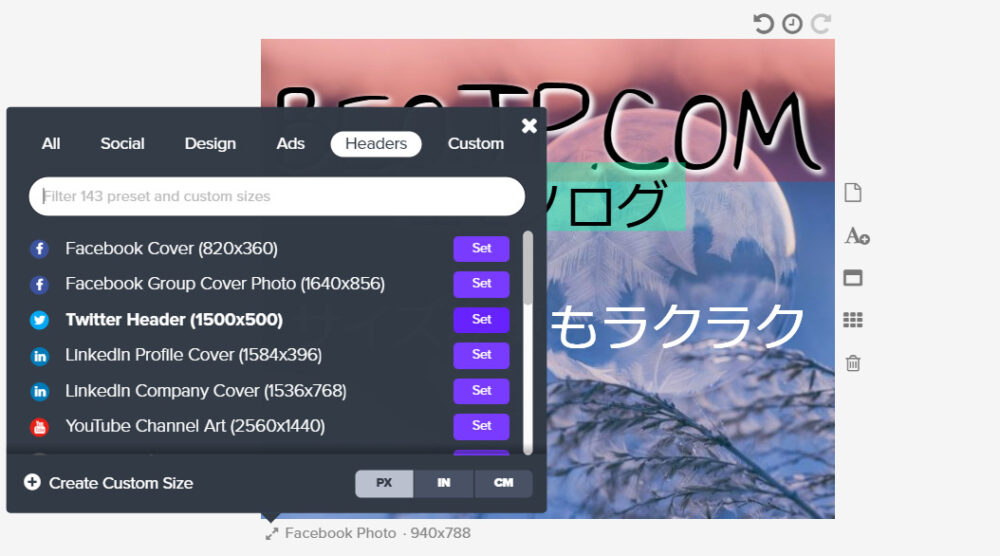
You can easily post the same image to both your blog and Instagram.
Can be uploaded immediately
The created images can be uploaded to WordPress on the spot.
Send to Facebook/Twitter/Pinterest/Instagram.
You can also send to your own email address.
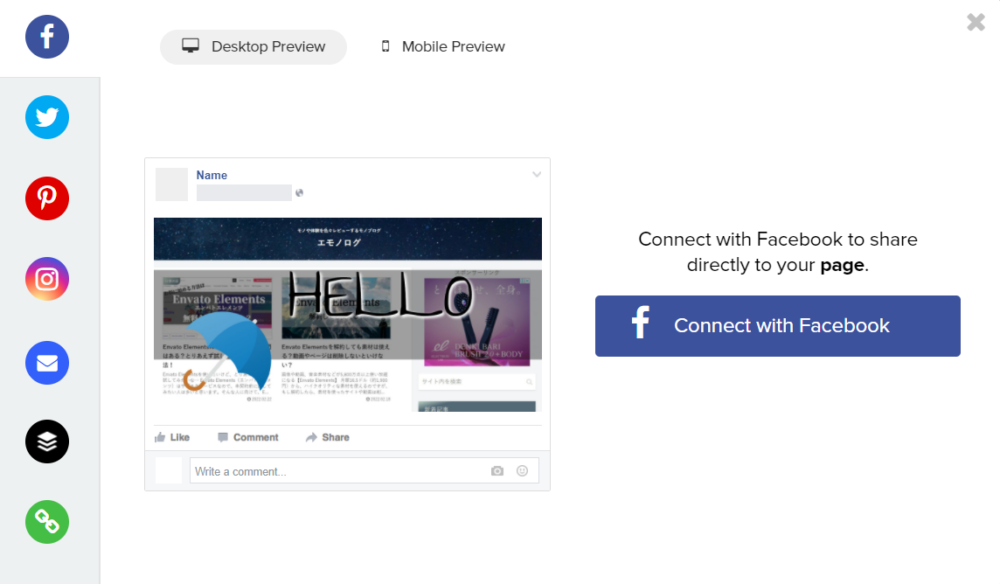
Easily upload to every social networking site!
This feature is useful for those who want to speed up the time it takes to post images to social networking sites and blogs.
demerit
The service is still in its infancy and has not yet been deployed in Japan.
There are glitches and disadvantages. (As of March 2022)
I can’t input Japanese.
Text input is easy, but a glitch occurs when inputting Japanese.
It is
If you type “おはよう“, it will be displayed as “おhyう“.
This is a glitch.
When typing on the keyboard normally, the vowels after consonants are not typed.
For some reason, “aiueo” can be input.
To enter text in correct Japanese, you
You must type the text once in a different location and then copy and paste it.
Once you get used to it, you can edit without any problems, but at first it will seem tedious.
I think it will improve with service updates.
What you can’t do with the free version
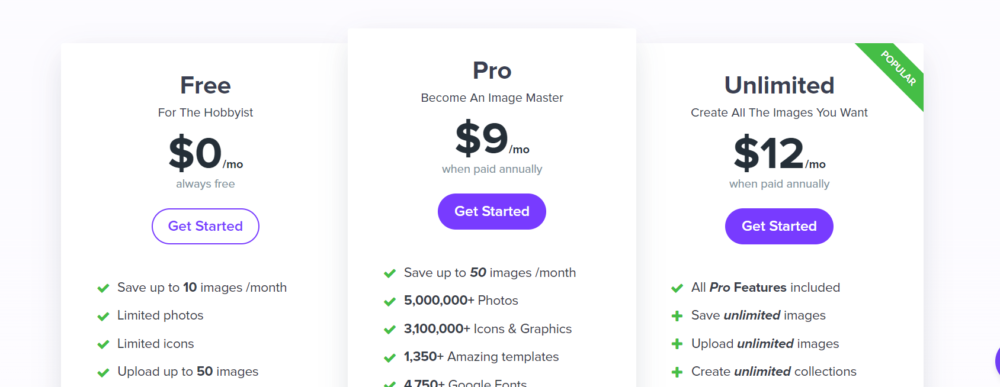
stencil
無料版でできないこと
stencilは無料でも利用できますが、有料プランでしかできないこともあります。
ここからは有料のサブスクに加入しないとできない機能の一部を紹介します。
日本語フォントの利用
Although stencil is available for free, there are some things that can only be done with a paid plan.
Here are some of the features that can only be done by subscribing to a paid subscription.
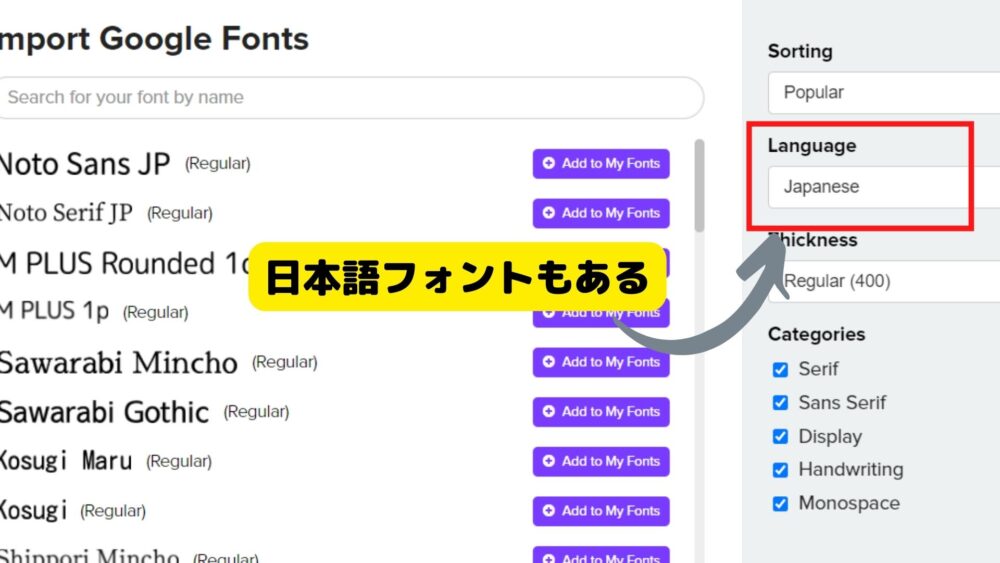
Use of over 5 million photo materials
There are a number of royalty-free images available on STENCEL.
However, many of these photos are not available on the free plan and are locked as shown in the image below.

If you use a locked photo, you will not be able to save or download the image and
You also cannot post them on your own blog or social networking sites.
Stores at least 10 images per month
With a free account you can only store up to 10 images per month.
This is sufficient if you don’t edit or post much.
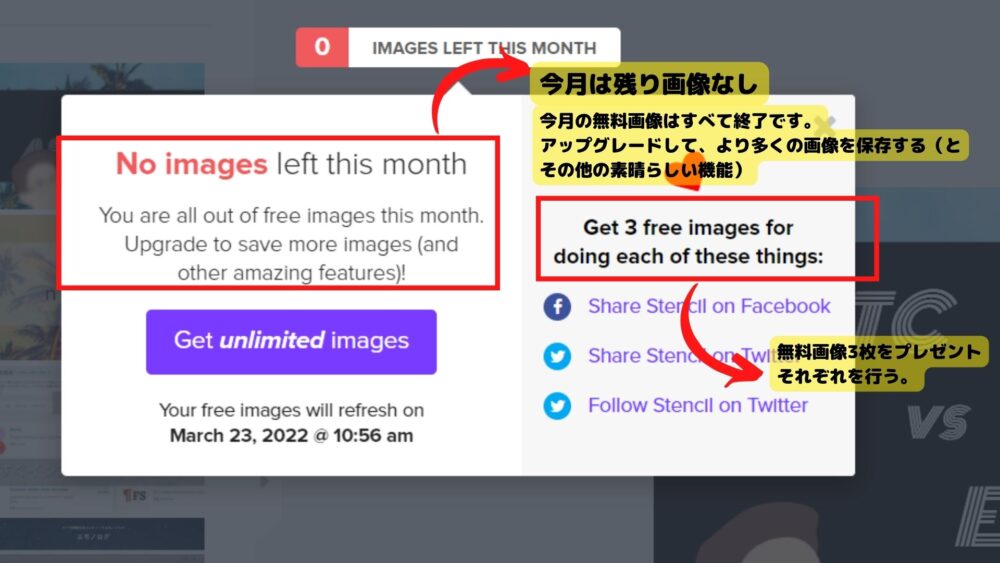
I’m gonna start uploading images on my blog in earnest!
We’ll be making social networking posts!
Since few people think so, we recommend that you just use the 7-day free trial period for now.
→Use stencil unlimitedly (official website)
Use more than four templates.
STENCIL provides useful molds and templates for posters and images for social networking posts.
You can create a nice looking image by replacing text and photos to fit your post.

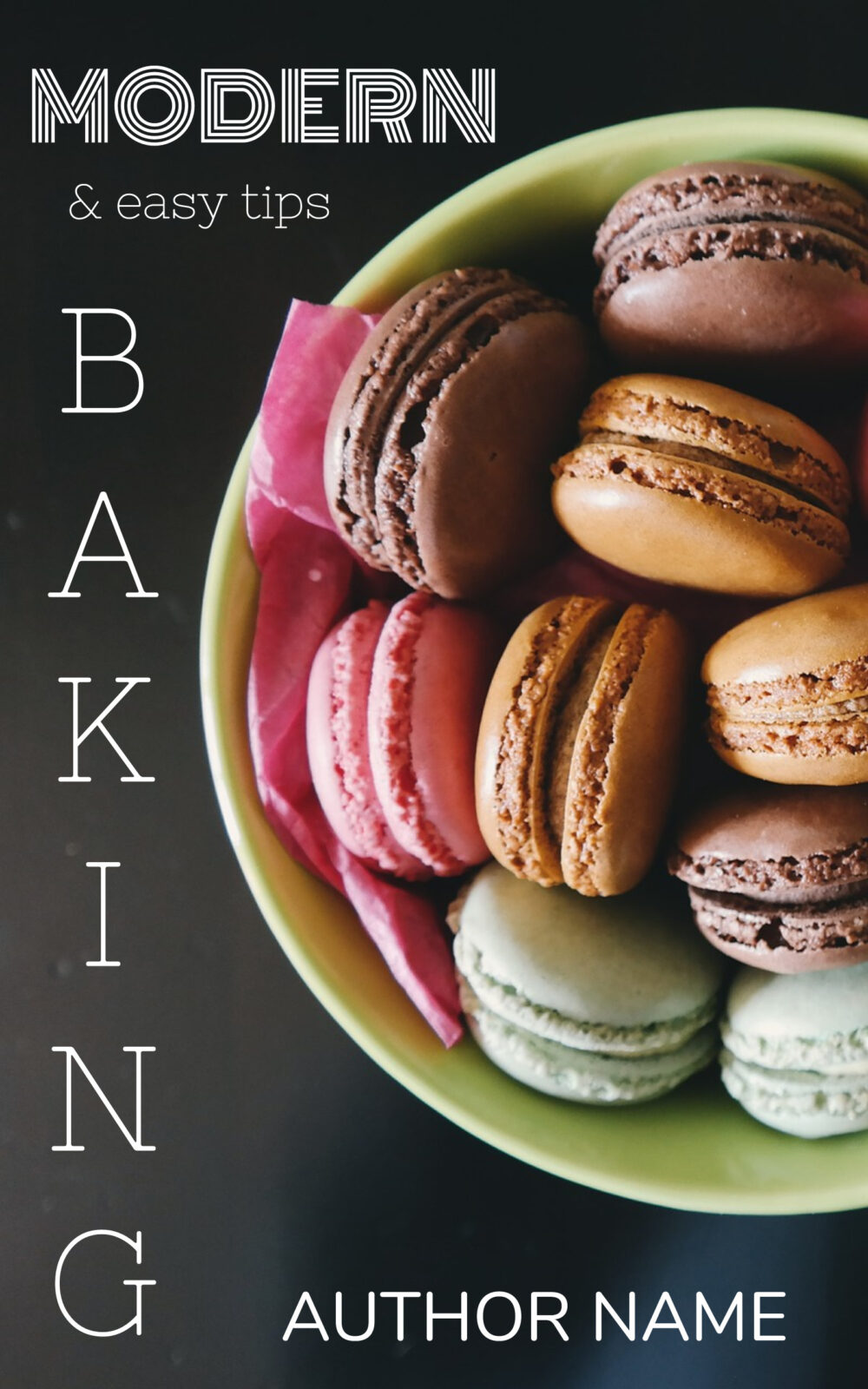
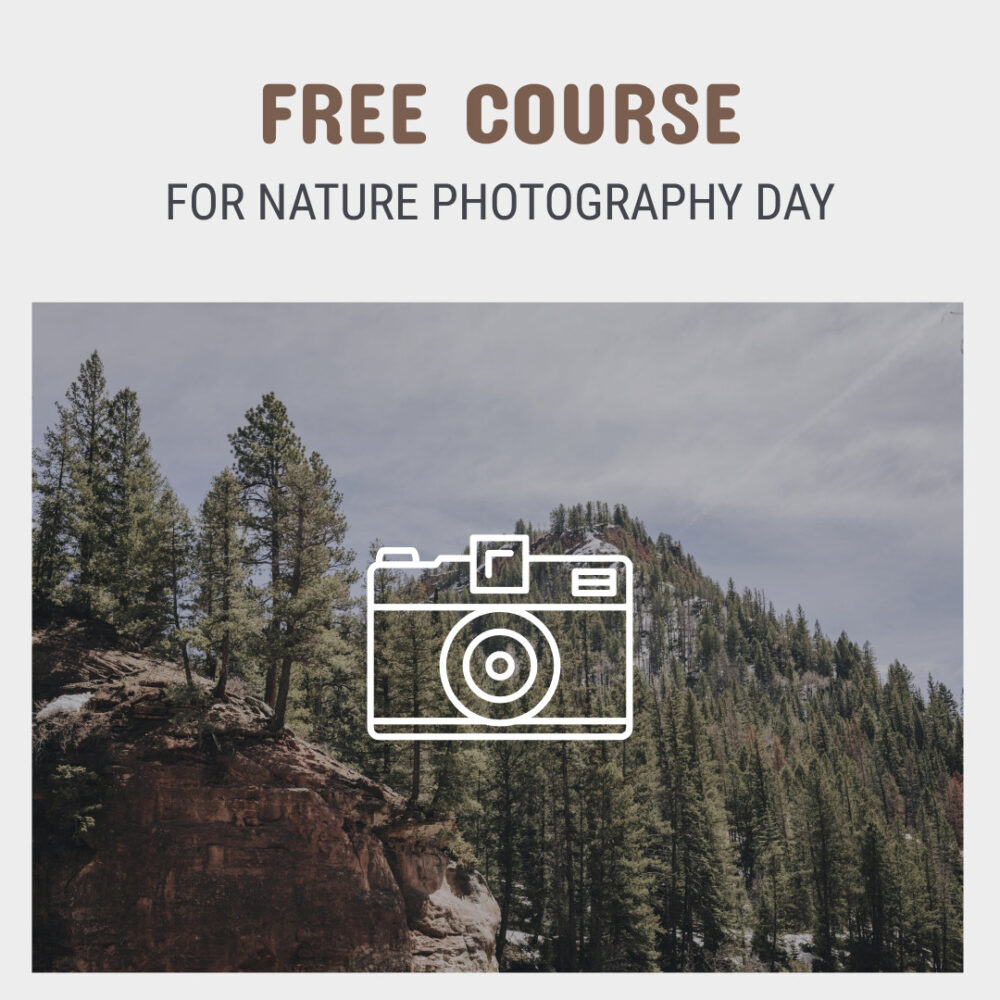
This is a feature of the Pro and Unlimited versions of STENCEL, so it is not available to free members.
However, you can use up to 3 templates on a trial basis, so if there is a template you are interested in, please try it out.
There are some other limitations to some of the features.
If you want to use all the features, you may try the 7-day free trial.
Pro ($9/month)/Unlimited ($12/month)
Both plans have a 7-day trial. (Whichever plan you choose, you only get one trial)
You will not be charged if you cancel within 7 days.
I recommend that you try using Unlimited, which has many features anyway.
summary
There are several plugins that allow you to edit images on the WordPress admin screen, but
I don’t think there is a tool more intuitive and easy to use than STENCIL.
If you think WP Paint is hard to use…this will be the best tool for you.
Free membership registration is required to use the service.
You can easily register with just your name and e-mail address, so we recommend that you register anyway.
If you want to use it more!
then try the 7-day free trial.
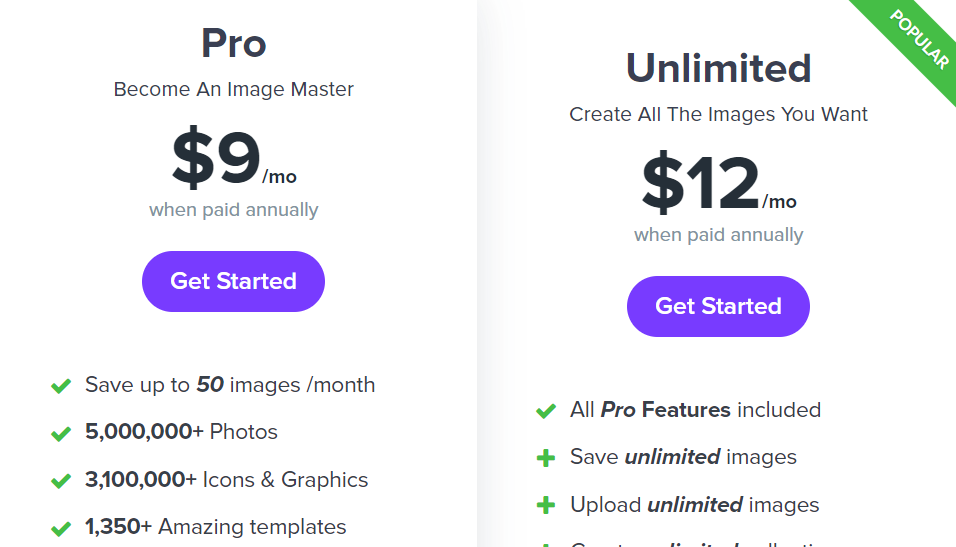
Pro / Unlimited Either version allows you to try it for only 7 days, so we recommend Unlimited if you want to try it without any limitations.
You can use Japanese fonts, templates, and high-quality photos as much as you want.
If you cancel within 7 days, you won’t be charged, so use it and then
Do you want to sign up for this contract? Cancel the contract? You can choose.


comment