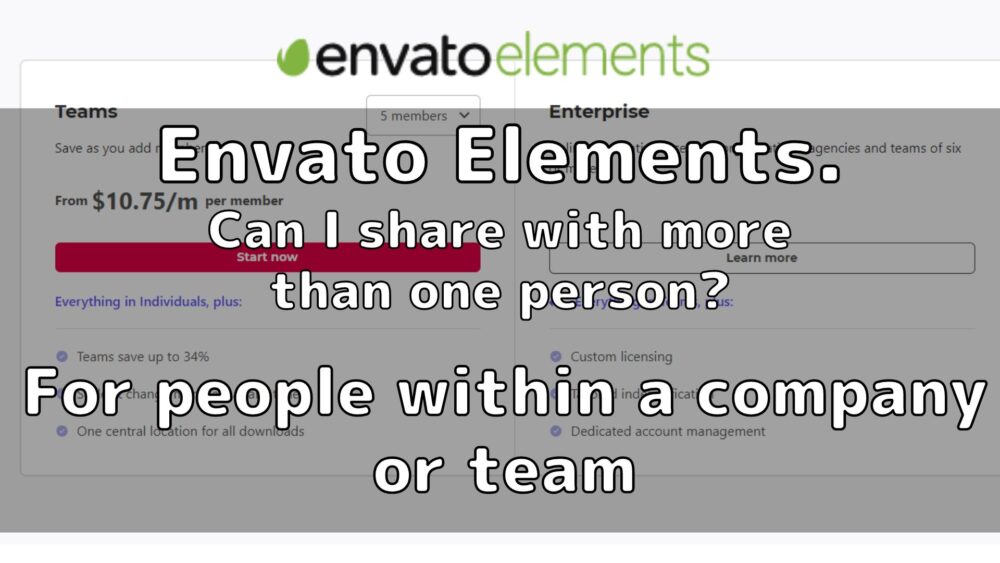
When creating a website, video, or social networking post with EnvatoElements materials
Some people may want to use it with a team of several people.
This article will explain how EnvatoElements accounts and materials can be shared and used within a company or team.
To conclude, you need to get a [team account] to use it with more than one person.
Please note that sharing a personal account within the company is a violation of the terms and conditions.
In this article.
- Pricing and how to create a team account.
- Penalties for violations.
- How to increase or decrease the number of team members.
This section describes such things as
EnvatoElements accounts cannot be shared even within the company.
One EnvatoElements account is required for each person.
Sharing one account with more than one person is a violation of the terms and conditions.
One Account = One User: No Sharing of Details or Items
You cannot share your user account details with anyone else, even within the same organization or business. Items installed (such as fonts or add-ons) can only be used by you (the subscriber). You cannot transfer the font or add-on to another user (except in the case of web fonts where different terms apply).
https://help.elements.envato.com/hc/en-us/articles/360000621803-Prohibited-Usage-of-Items
Sharing a personal account with a team will, in the worst case, result in account suspension or a request to delete the finished product.
Per the terms and conditions, you must create a team account to use EnvatoElements.
So what are the fees for team use?
Team Account Fees
Team accounts can be applied for by 2 to 5 people.
As the number of members increases, the total amount will be higher, but the amount per member will be lower.
| the number of people | monthly payment | Annual payment (monthly equivalent) |
| 2 persons | $58 | $29 $14.50 per person |
| 3 persons | $74.50 | $37.25 $12.42 per person |
| 4 persons | $91 | $45.50 $11.38 per person |
| 5 persons | $107.50 | $53.75 $10.75 per person |
| 6 or more | negotiable | Enterprise |
If you want to share with more than 6 people, you need to register for a higher plan [Enterprise].
You will need to inquire directly to confirm the amount.
How to create a team account
Click on the red button in the upper right corner of the EnvatoElements home page.
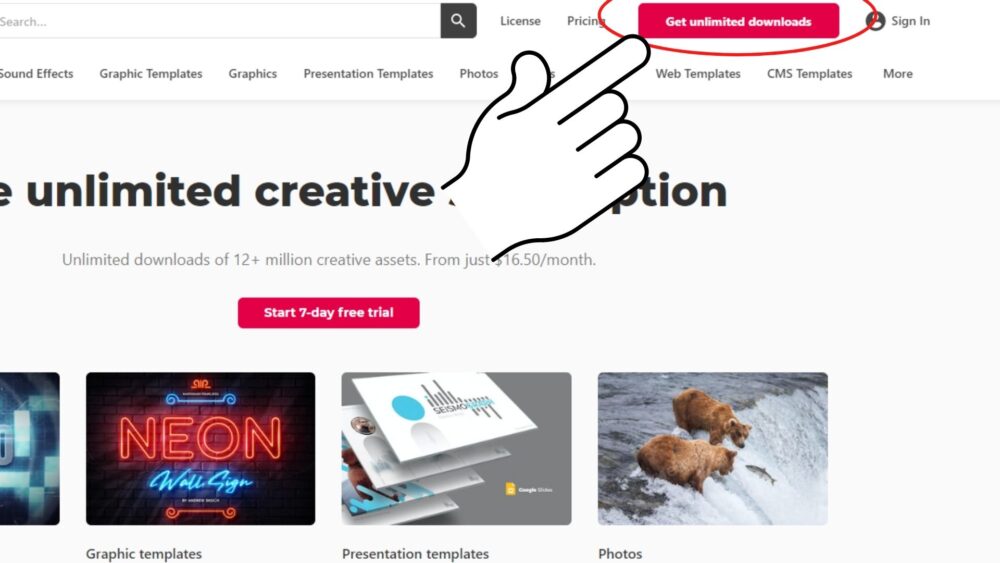
Succeed until [Teams] appears.
Select how many people will be using the system.
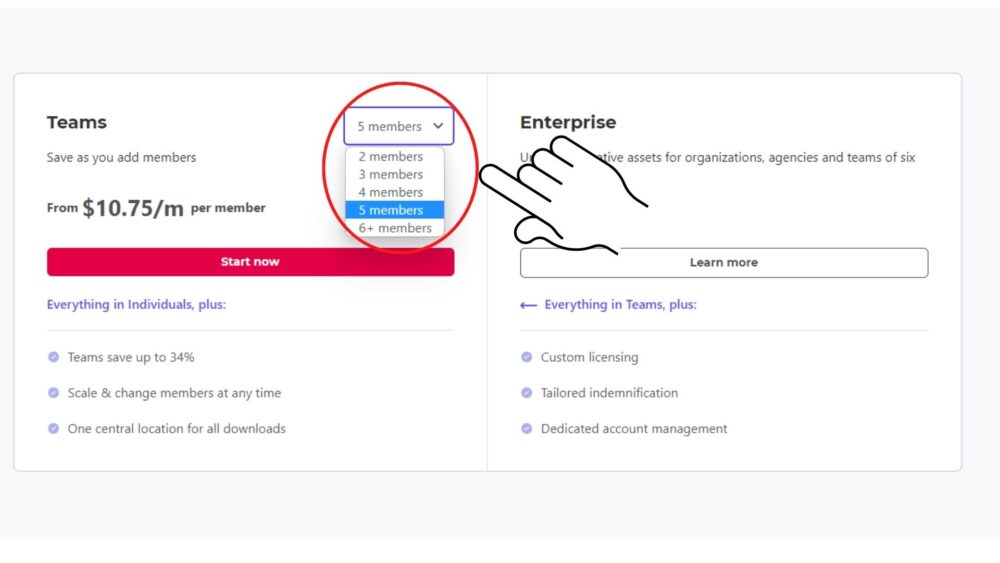
Clicking on “Start now” will take you to the registration page.
From here, the process is the same as for a personal account. The registration process is explained in this article.
If you want to increase the number of people
If you want to add more people along the way, you can easily do so from the [My account] page.
Select the number of people to add from the [Manage team] tab.
Enter the email addresses of the people you want to add and you can invite them to join the EnvatoElements team.
What the invited party will do
When you receive the email, click the [Join Your Team] button.
Once you have signed up, you will be able to see your team’s download history and other information.
See EnvatoElements Help for more information.
How to reduce the number of people
Under [My Account], click on [Change number of members].
On the next page, you will see a menu to select the number of members.
When you reduce the number of people, the fee for the new number of people will be displayed.
The fee will be charged from the next renewal date.
Can I change the billing address to my company name?
When you create a team account, there is a place to enter the name of the billing address.
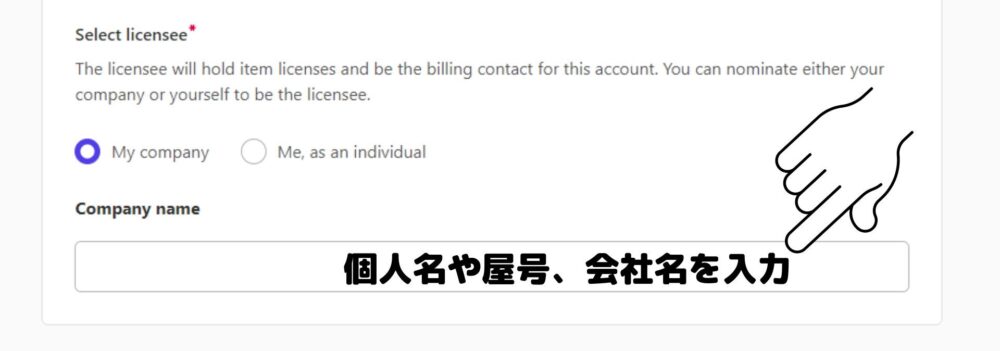
If you enter a team or company name, that name will appear on the invoice PDF.
What to do if a violation is discovered
If you share your account illegally or commit any other license violations
You will be asked to delete any pages or videos that you have used EnvatoElements materials, and you will not be able to register for an account in the future.
This license can be terminated for any Item if you breach the license and don’t remedy the breach. If termination happens, you must stop using the relevant Item, which includes no longer making copies of or distributing the End Product created using that Item (unless you remove the Item from it).
https://elements.envato.com/license-terms
If you are using EnvatoElements with a team, be sure to create an account for the team.
summary
If you want to use EnvatoElements with more than one person, you cannot share one account.
You must create a team account.
The more people you have, the higher the price, but the lower the price per person.
If more than 6 people share a room, a different plan is available.
Please note that secretly sharing a personal account with more than one person is a violation of the Terms of Use.
In the worst case, your work may be deleted, your account may be deleted, and you may not be able to register again.

