
EnvatoElements provides design templates to help you create a website.
One of them is a template kit that can be used with the world’s most popular WordPress theme plugin [Elementor].
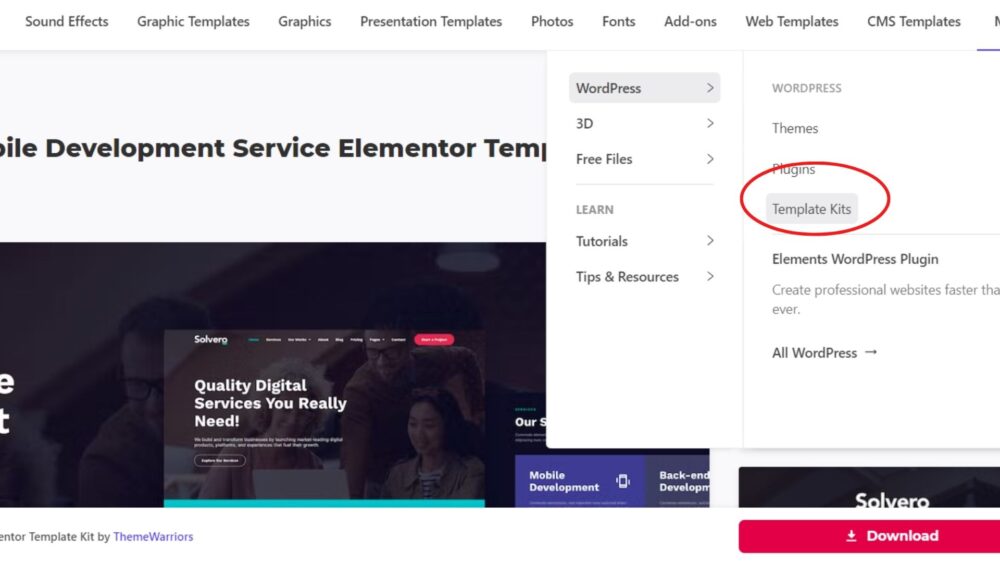
With Template Kit, you can easily create stylish pages with just a click.
This article provides clear instructions with images on how to apply the Elementor Template Kit from Embat Elements.
Steps to install EnvatoElements’ Elementor Template Kit
Preparation|Install necessary plug-ins
Plugins [Elementor][EnvatoElements] are required.
Themes [EnvatoElements] are recommended.
All of them can be installed for free.
Install the Elementor plugin
Plugins > Add New and search for [Elementor] in the search window.
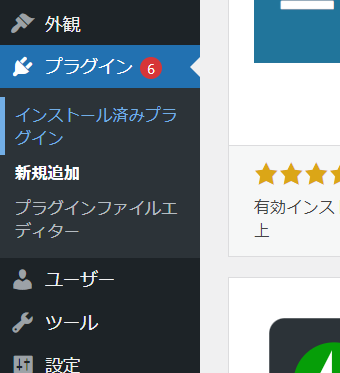
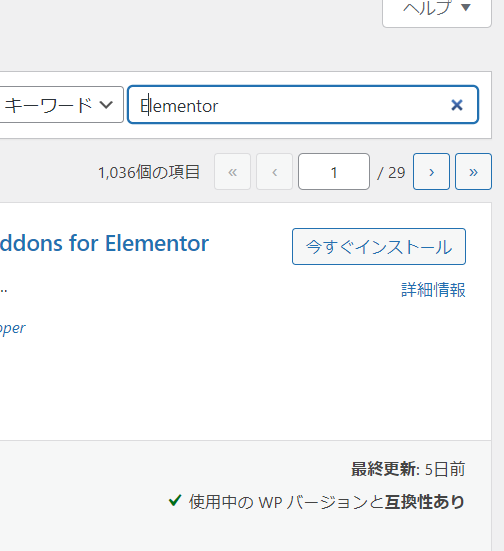
Install [Elementor Website Builder] that came up in the search results now.
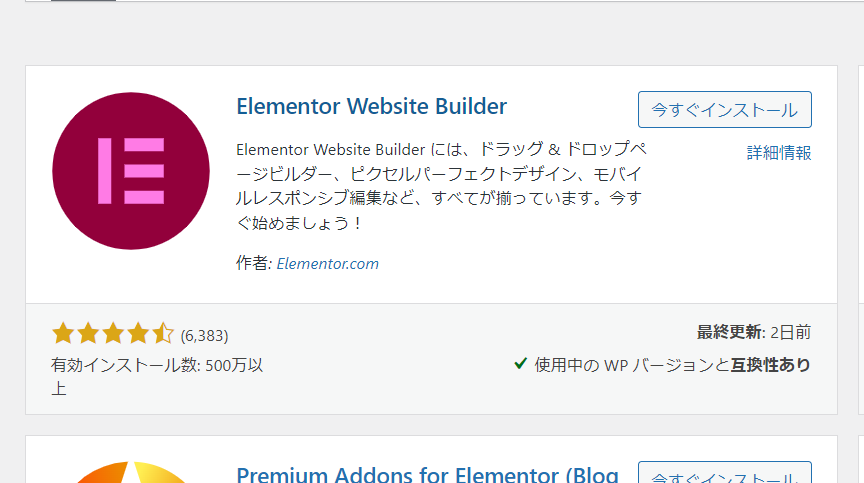
After installation is complete, “Activate” the software.
Install the EnvatoElements plugin
Plugins > Add New and search for [Envato] in the search window.
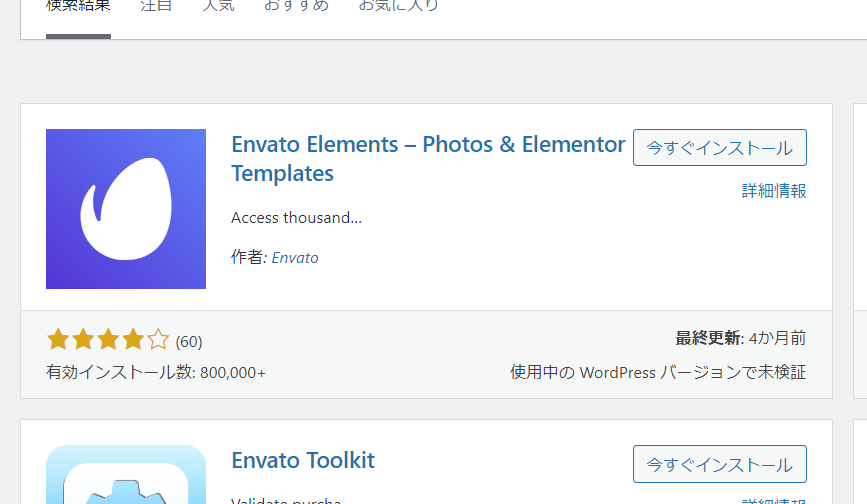
Envato Elements should also be installed and activated.
Apply the Elementor theme
There are many themes that support the plugin [Elementor].
We recommend [Hello Elementor].
The Elementor formula is provided and works well with the plugin.
Install and activate it.
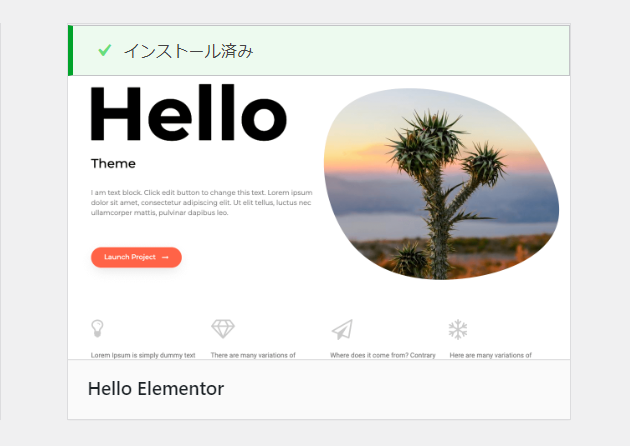
The theme can be used with Cocoon, but it is not recommended.
Install the template kit
EnvatoElementsで使いたいテンプレートキットをダウンロードする
使いたいテンプレートキットを探します。
今回は[Solvero – Web & Mobile Development Service Elementor Template Kit]を使用します。
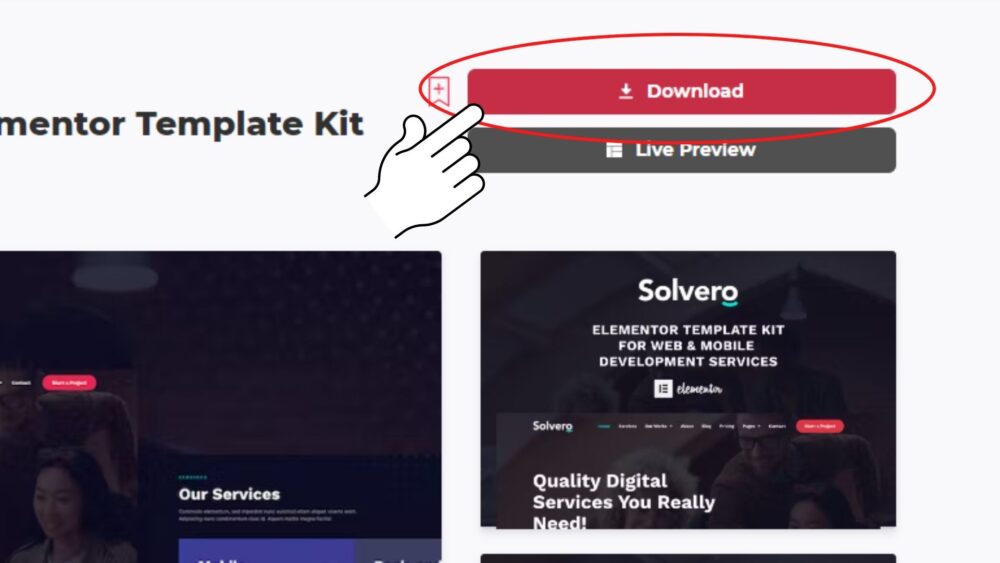
Once downloaded, you can close the page.
Leave the zip file as it is.
If you would like to find other template kits, please visit EnvatoElements.
Template Kitをアップロードする
サイドバーの Elements > Installed Kits をクリック。
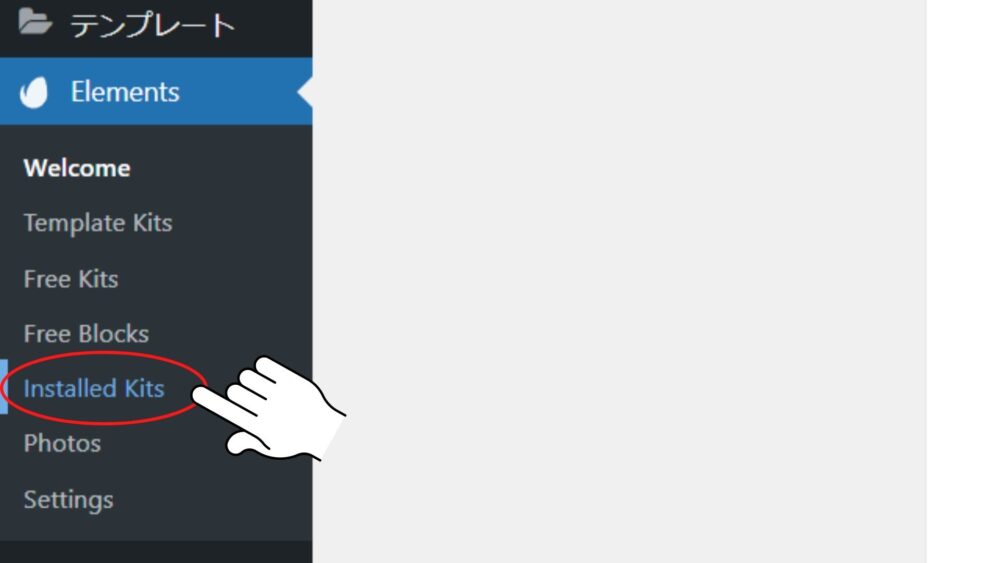
Upload Template Kit ボタンをクリックします。

Upload the TemplateKit ZIP file you first downloaded here.
Install Template Kit
Check the orange banner at the top and click “Install Requirements.
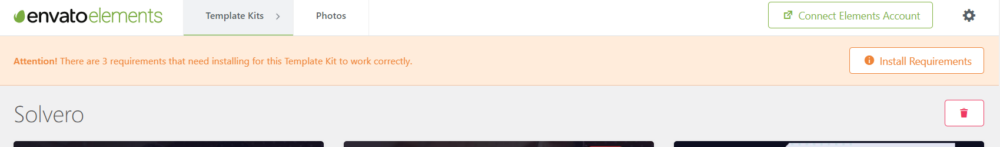
Check the contents to be installed.
All checks can be left unchecked.
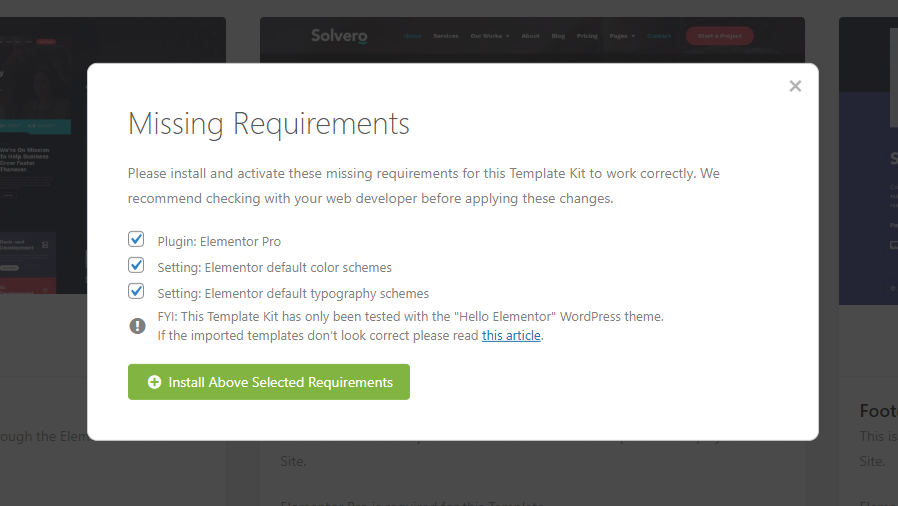
Chuck Contents
- Plugin: Elementor Pro
- Setting: Elementor default color schemes
- Setting: Elementor default typography schemes
Install Above Selected Requirements Click on this to import.
Installation fails
The installation fails depending on the WordPress environment.
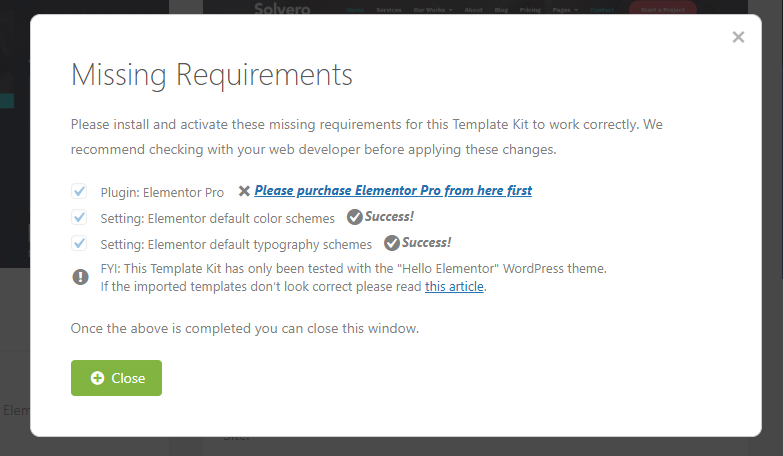
In the above image, the plugin [Elementor Pro] is not installed.
Some functions are not available, but they can be used without problems.
*For full functionality, Elementor Pro (paid) is required.
Close Click on this to finish.
Learn more about how to find a template kit that does not require ElementorPro.
How to apply Template Kit to a page
Create a new page and click Edit in Elementor at the top of the page.
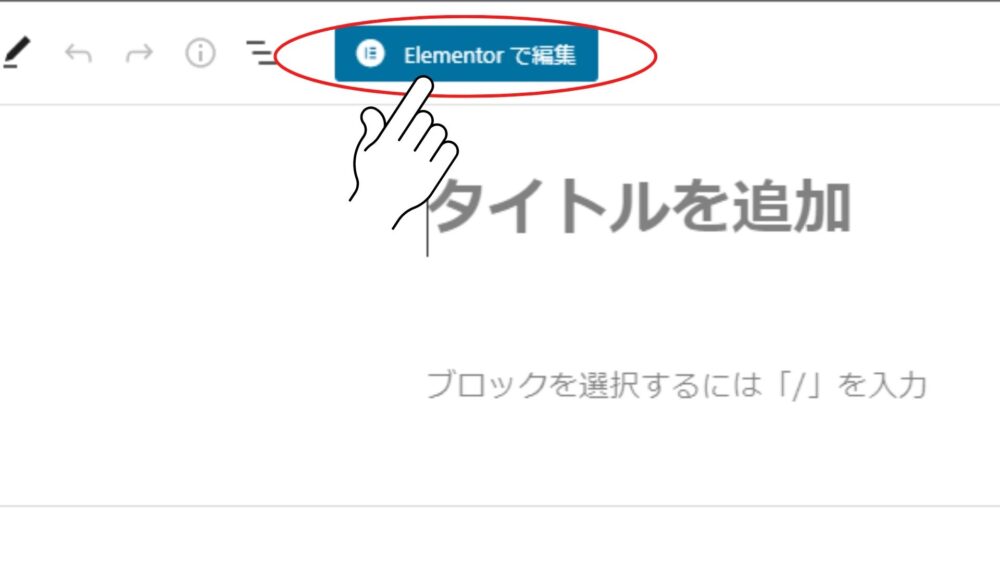
You will then be taken to the Elementor-specific editing screen instead of the normal editing screen.

Adapt the template installed from EnvatoElements.
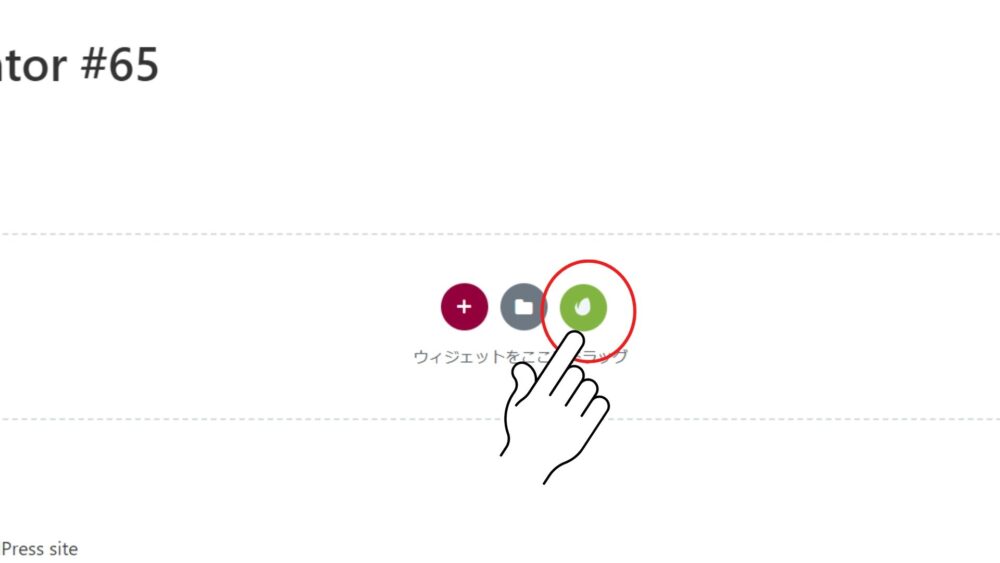
Press the green button to see a list of installed template kits.
Click View Installed Kit for the template you want to use.
For this article, I choose Solvero.
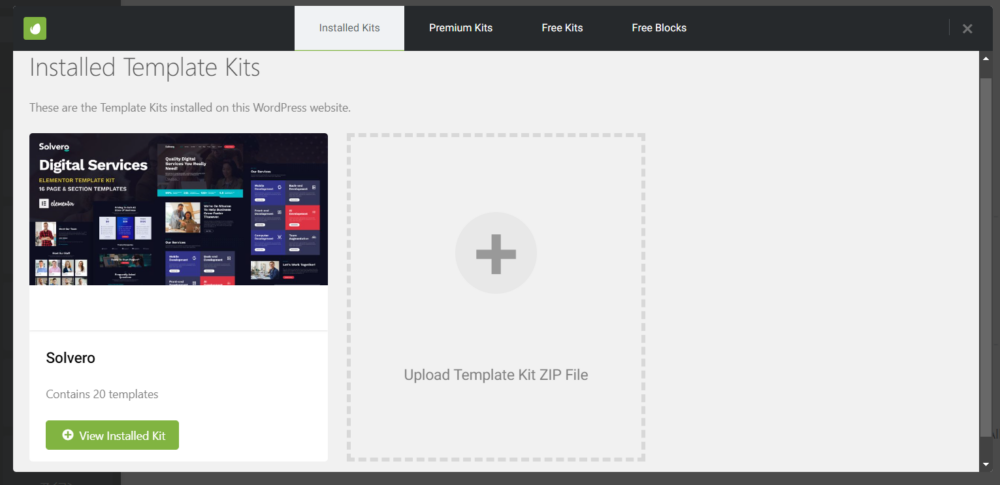
Templates marked Insert Template in the list displayed can be used.
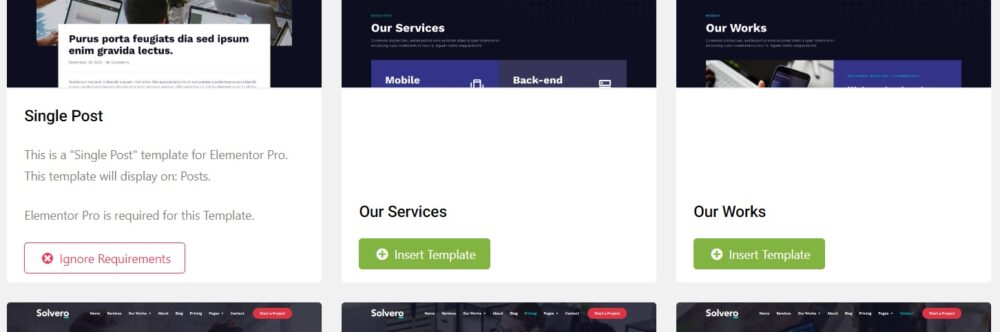
Once installation begins, the percentages will be displayed.
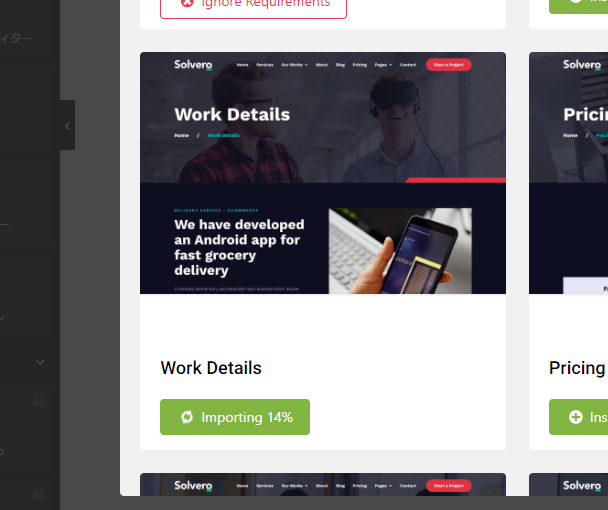
When it reaches 100%, installation is complete.
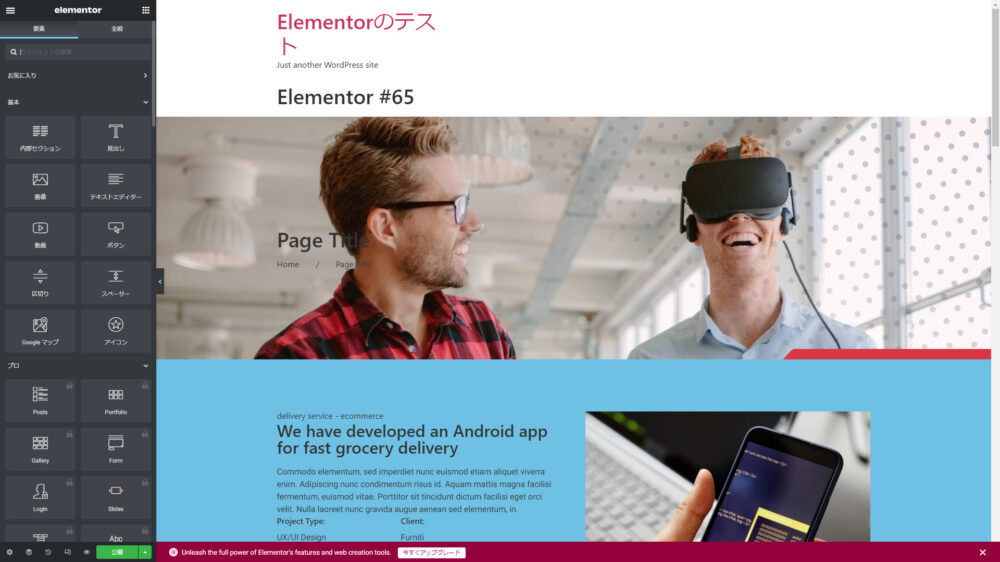
Some templates are not applicable.
Parts marked “Ignore Requirements” in the list are either
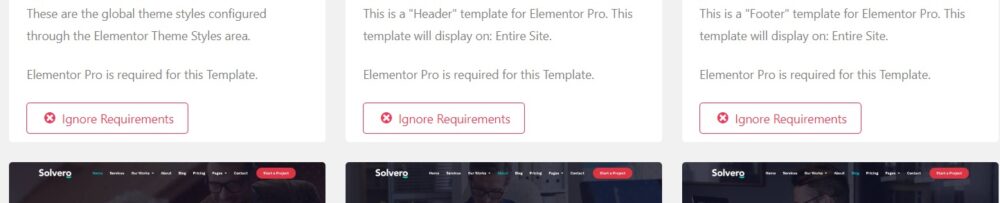
In the image above, it says “Elementor Pro is required for this Template.”
The paid plugin Elementor Pro is required.
The paid version of Elementor can be downloaded here.
Prepare the page display
With the as-is display settings, the site name and article title will remain displayed in the header.
This section explains how to remove the header for a cleaner design.
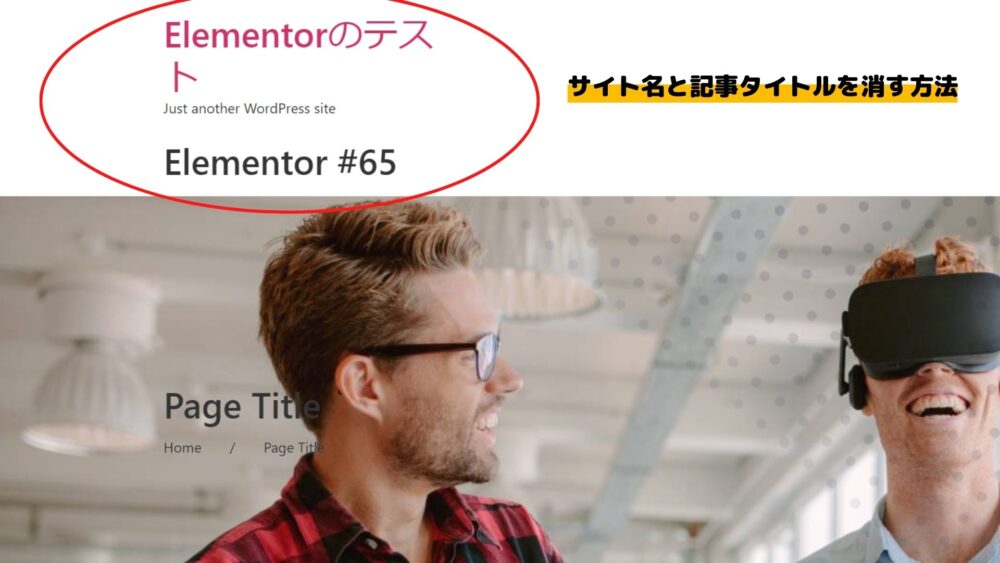
Header and footer, how to delete both
First, click on the gear icon in the lower left corner of the builder.
Select the Elementor canvas.
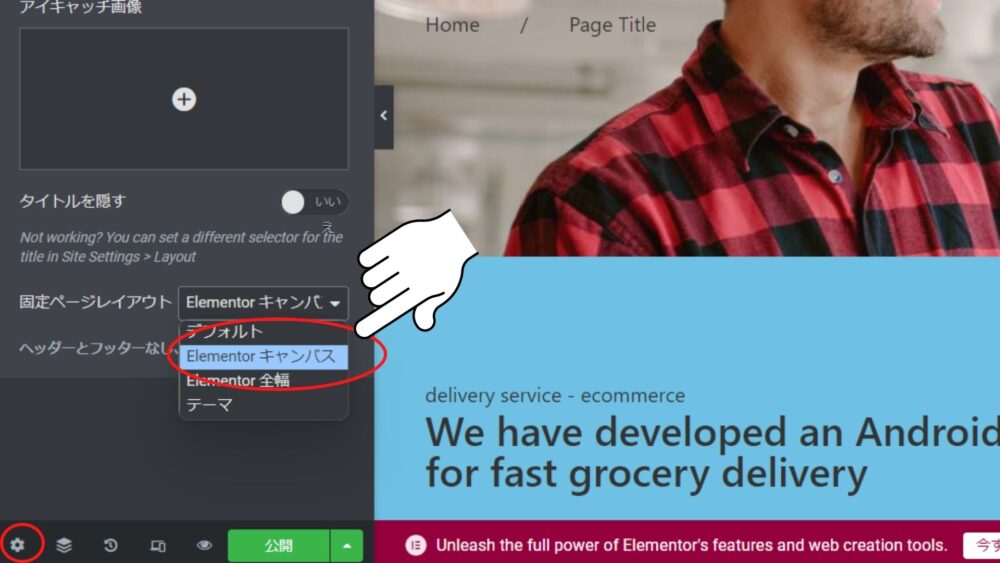
This will hide both the site title and article title.
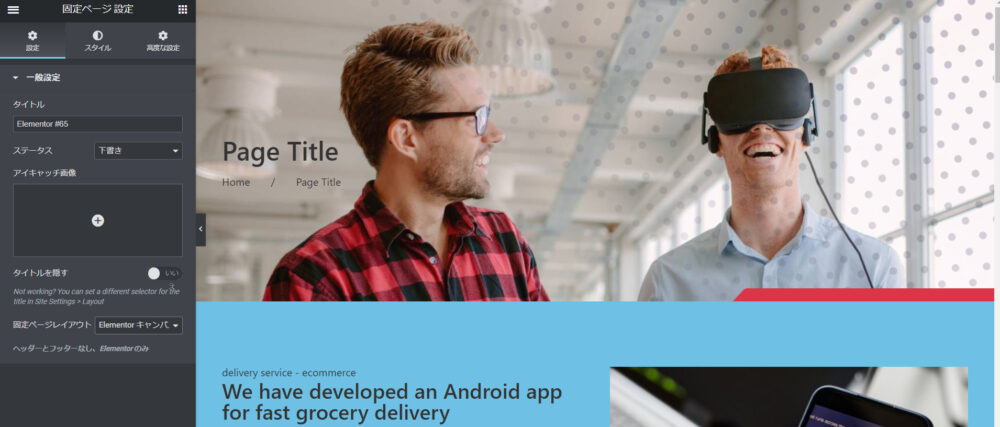
The header and footer will disappear and only the articles will be displayed.
How to erase only the header and keep the footer
If you want to simplify the first view of the site but still display the footer, we recommend creating a new footer.
Go to the bottom of the editing page and click on the EnvatoElements button.
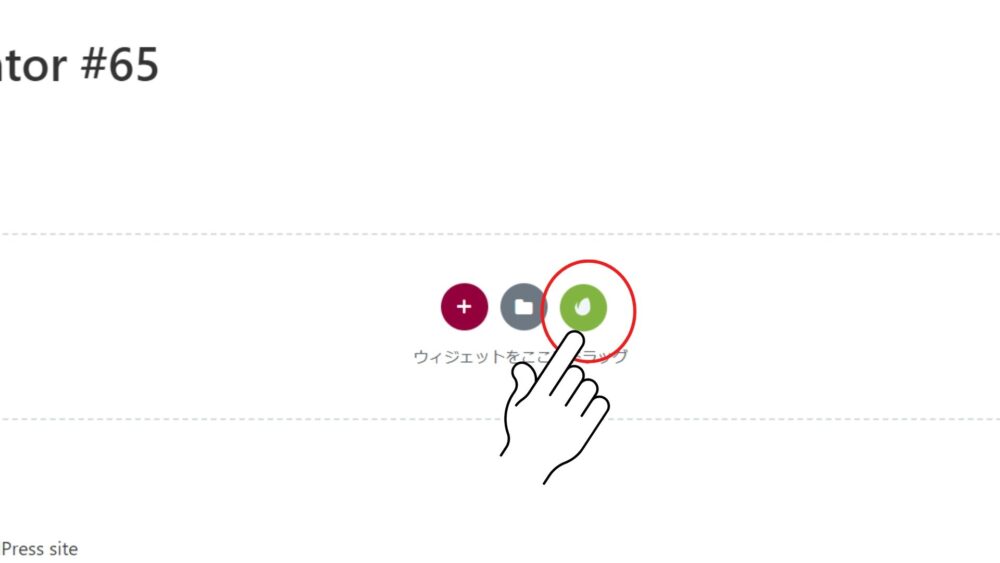
Let’s install the Footer template.
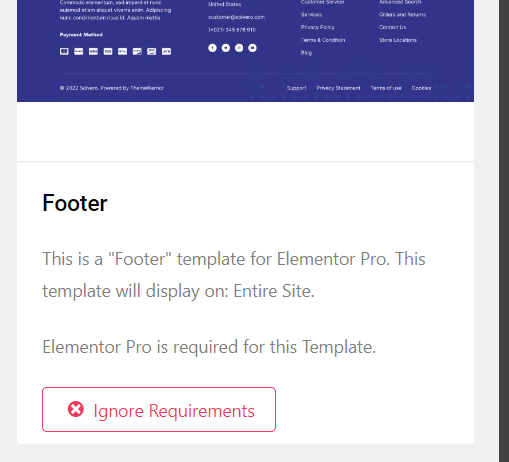
Even if “Ignore Requirements” is displayed, the part itself can be used.
Some functions are restricted.
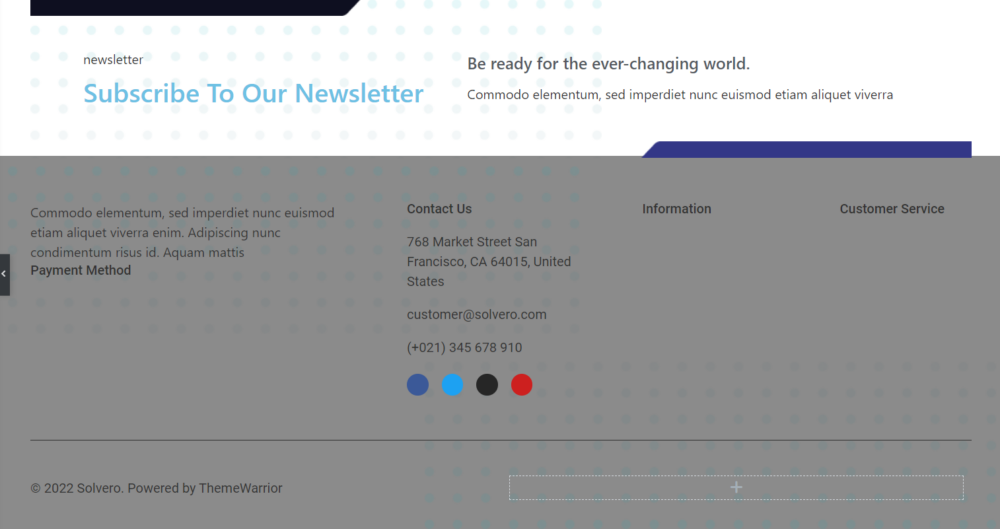
The footer is now inserted.
All that is left is to edit the information.
Here’s the page I created following the steps I’ve described so far≫
Conclusion.
If you want to create a site with Elementor but want to create original pages, a paid template is recommended.
EnvatoElements offers unlimited access to tens of millions of images and videos for $16.5 per month.
Anyone can easily create a professional-looking website simply by using the stylish templates and image videos provided by Envato Elements.



comment